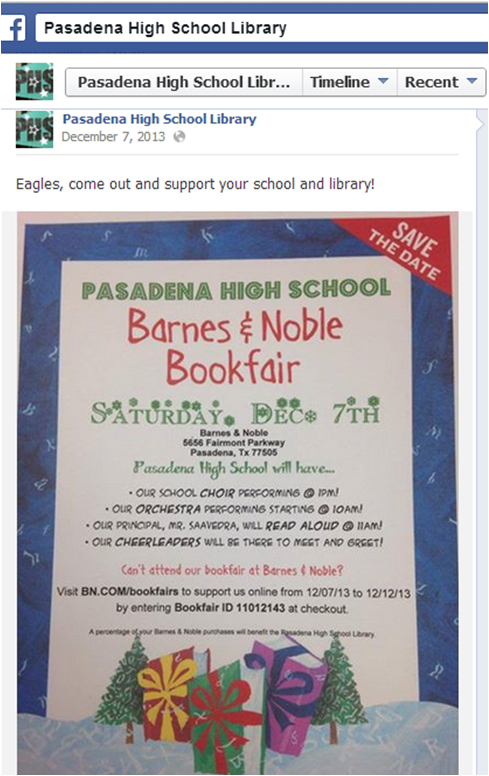Buchanan, J., Chen, C., Friedrick, L., Heaps, A.,
Jacklin, A., Purcell, K., Rainie, L., & Zickuhr, K. (2012, November 1). How
Teens Do Research in the Digital World. Pew Research Center’s Internet &
American Life Project. http://pewinternet.org/Reports/2012/Student-Research
In the articles, I have learned that students are "self-sufficient researchers" when in comes to surfing the internet. I also found interesting that a large percentages of teachers felt their student could access the information that they need quickly. The study also found that a majority of teacher felt the internet and technology, in general, made it hard for students to find credible resources and that a class should be offered that focuses on digital literacy.
One statement made an impression on me, it say 87% of technology is created for users with a short attention span. It is so true! I think of all of the social media website and Google. My student want the information now and they do not want to wait. I have also noticed they want everything to be given to them without putting any afford into the work. They rather copy off of another student than looking for the information themselves. When I have done research projects, I also tell my students to find website that cannot be edited my a random person, like Wikipedia.
I thought it was interesting that the research was on teachers who teacher AP and NWP. I wish they would have compared that number to students who are taking regular education classes. At my campus, we have about 25% of the taking advanced classes and it would have been interested to see if the numbers would compare.
115 pages out of 150